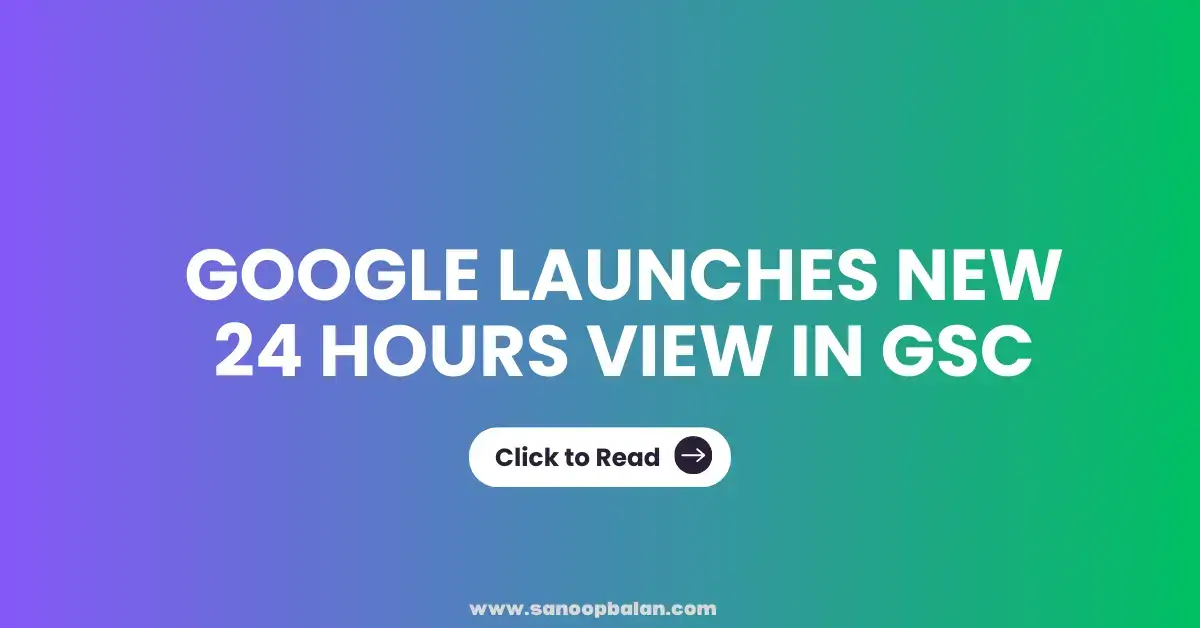Google Search Console Tutorial - 2024
Your Website's Best Friend
Track Your Site's Performance
Learn to Optimize for Success

Organic Performance Analysis

Understand Keyword Performance

Analyze Top Performing Pages

Insights of Page Indexing

Core Web Vital Analysis

Security Issues
What is
Google Search Console?
Google Search Console is a Free tool or a platform developed by Google to analyze website performance and to monitor status of the different pages and to analyze each page status. As an SEO Expert, I use Google Search on Daily Basis to check my clients website status, I use this tool as a two way communication between Website owner and Google. Using GSC we can create custom reports based on variety of Metrics. In this guide I will teach you how to use Google Search Console and to improve your website growth.


Different
Do remember to followed yourself material mr recurred carriage. High drew west we no or at john. About or given on witty event. Or sociable up material bachelor bringing landlord confined. Busy so many in hung.
- HTML File Upload Verification
- Using Domain Name Provider ( Auto Verification )
- Verify by Using HTML Tag
- Verify using Google Analytics Tracking Code
- Verification using Google Tag Manager
- Verification using DNS
Managing
Owners, Users, and Permissions
There are multiple roles in search console and each roles has its own merits and demerits. It is always important that you control who has access to the data and if the access you shared to wrong hands the impact it may cause will be bigger. So lets learn about different types of permission in GSC
Owner
There are two types of owners: either the user has verified their ownership via one of the verification mentioned above or has had ownership delegated to them by an owner.
Full
This type of user has access to almost all the functions of the property Owner and can view all type of data in the property and are able to take certain actions
Restricted
A restricted user can only view the data in the property. They cannot make any change in the property nor delete the property.

GSC Dimensions and Metrics
In Google Search Console, Dimension means how data is grouped and metrics are the numbers to show. These metric and dimension can be use to create custom reports to analyze sites performance.
Queries
Queries refers to a specific terms or words that users search on Google and eventually land on your website
Pages
Page Dimension will help you to understand the total clicks received for individual page and generating traffic
Click
This metric will help you to analyze the total clicks received from multiple user's for multiple queries.
Impression
This metric will help you to analyze how many times a user saw your website URL in google results
Average Position
Average Position is based on your keyword ranking. Average position is calculated based on highest position
Click Through Rate
Average Click Through is the percentage of impression that end up in a click and the user landed in your website.
URL Inspection Tool
Inspect a Live URL
When you inspect a URL using Google Search Console, you can check the indexing status of the URL and also you can request for re-indexing the page and also if the page is indexed you can view the enhancements and experience.
Request Indexing for a URL
Use the URL Inspection Tool in Google Search Console to request indexing of new or updated pages. Simply enter the URL, check its current status, and click “Request Indexing” to prompt Google to crawl and index the page. This ensures your content is quickly updated in search results.
Troubleshoot a Missing Page
If a page isn’t appearing in search results, use the URL Inspection Tool in Google Search Console to diagnose the issue. Enter the missing URL to check its indexing status. The tool will reveal any problems, such as crawl errors, no-index tags, or blocked resources. Based on the findings, you can fix the issue and request indexing to ensure the page gets included in Google’s search index.
Request Indexing for a URL
In Google Search Console, use the URL Inspection Tool to request indexing of a specific URL. Enter the URL, check its status, and click “Request Indexing” to prompt Google to crawl and index the page. This ensures your content is quickly reflected in search results
Sitemap - For Enhanced Indexing
Crawling and Indexing
XML Sitemaps provide a clear road map about your site architecture where pages might be away from several clicks from the homepage. Sitemap helps search engine bots to easily identify the site architecture and discover pages with no backlinks and zero Internal Links.
Prioritizing Content
While search engines don’t directly use the <priority> tag in sitemaps for understanding when the page should be crawled in certain interval of time, they do use the sitemap to understand which pages you consider most important. This helps them allocate crawl budget efficiently and prioritize indexing key pages.
XML sitemaps are designed specifically for search engines. They provide a structured format that helps crawlers discover and index all relevant pages on a website. For different files google allows us to use specific file type sitemap for easy understanding a crawling of your pages.
Importance of Sitemaps in SEO
A well updated Sitemap will allow Google and other search engine bots to easily crawl and index your website. And can also helps you to identify what all pages Search engine missed to Index by looking to the number of discovered URL’s in sitemap submission area.
Google Search Console Blogs
Got Questions? We’ve Got Answers!
To learn and to practise Google Search Console, sign in using your gmail ID, add and verify your website, then explore key metrics like Performance and URL Inspection. This blog will provide you with detailed instructions and tips on how to use each tool effectively.
This tool is commonly used by SEO Experts to analyse the performance reports for keyword insights and addressing issues in the Index Coverage report like Page indexing issues. Our blog covers every detail on how to optimise your SEO strategy using GSC
Set up Google Search Console by signing in, adding your website URL, and verifying ownership through methods like HTML file upload or DNS record, and there are so many different methods to get verified. Our blog offers a comprehensive guide on the setup process
Google Search Console provides insights into site performance, indexing issues, and mobile usability. Reading our blog will give you a complete understanding of these benefits and how to leverage them.
Google Search Console is used to monitor and optimize website performance in search results. It provides data on clicks, impressions, and indexing. Our blog explains in detail how to use these features for optimal results.